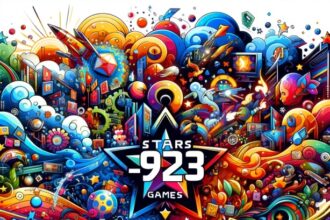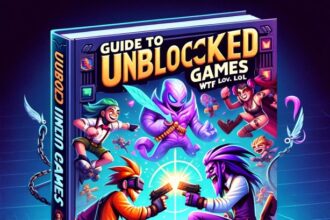Maintaining the battery health of a gaming laptop is crucial for both longevity and performance. Gamers rely heavily on their laptops to deliver uninterrupted and optimal experiences, which can be compromised by a failing battery. Over time, a laptop battery’s capacity diminishes due to a variety of factors, including the heat generated from gaming and improper charging habits. It is, therefore, important for users to adopt practices that can preserve the lifespan and effectiveness of their battery.
Laptops with advanced BIOS options provide the opportunity to limit charging levels, a feature particularly useful to those who use their laptop mostly while plugged in. This ensures the battery is not continually exposed to the high voltage associated with full charges. Additionally, effective heat management strategies, like using cooling pads, and optimizing power settings to match gaming needs without overtaxing the system, can also play a vital role in preserving laptop battery health.
Understanding Laptop Battery Technology
In the realm of gaming laptops, battery technology is a critical component that influences performance and portability. The two primary facets of this technology are the type of batteries used and the battery’s capacity relative to its charge cycles.

Lithium-Ion Batteries
The battery of choice in gaming laptops is the lithium-ion (Li-ion) battery due to its robust energy-to-weight ratio. These batteries excel in high power capacity and longevity, which are vital for the demanding nature of gaming hardware. Unlike older battery technologies, Li-ion batteries do not suffer from the “memory effect” and can sustain frequent partial discharges and charges without significant degradation.
Battery Capacity and Charge Cycles
Battery capacity is typically measured in watt-hours (Wh), indicating the amount of energy the battery can store. Charge cycles play an integral role in defining a battery’s lifespan. One charge cycle occurs when a battery is charged and discharged from 100% back to 0%. Lithium-ion batteries are deemed to have a good battery life if they retain up to 80% of their original capacity after several hundred to a thousand charge cycles.
Proper maintenance and usage can extend a gaming laptop’s battery life, ensuring that the battery remains a reliable power source over time.
Optimizing Gaming Laptop Performance
Optimal performance on a gaming laptop relies heavily on appropriate power settings and graphics configurations. These adjustments ensure a balance between high-quality gaming experiences and efficient energy usage.
Power Settings
Gaming laptops typically come with configurable power settings that cater to different needs. Gamers should customize these settings to prioritize performance while gaming, with an eye on energy consumption to prolong battery life.
- Battery Saver Mode: It is recommended to enable battery saver mode when the battery falls below 20%. This will reduce background activity and thereby extend battery time.
- High-Performance Mode: When plugged in, using the high-performance setting takes full advantage of the laptop’s capabilities.
Adjusting these power settings appropriately helps in preserving the overall battery health of the gaming laptop. Gamers should avoid leaving their laptops constantly plugged in at full charge, as this can decrease the battery’s lifespan.
Graphics and Display Configurations
The heart of a gaming laptop’s performance lies within its graphics card and resolution displays. To manage energy consumption while not compromising on visual fidelity:
- Adjusting Resolution: Lowering the screen resolution can lead to significant power savings and can improve battery life.
- Graphics Quality: Decreasing graphics quality settings in games can reduce the strain on the battery.
Manufacturers often include proprietary software to help with these tweaks.
Best Practices for Charging and Usage
To maximize battery performance and lifespan in gaming laptops, it is essential to adopt effective charging habits and consider external factors that can impact battery health.
Effective Charging Habits
Maintaining charging levels between 40% and 80% is advised to optimize battery life. This range helps prevent stress on the battery that occurs at higher charge levels. They should avoid letting the battery undergo deep discharge regularly, meaning gaming laptops shouldn’t frequently be drained to 0%, which can strain and diminish battery capacity over time.
Using AC power when gaming can help preserve battery cycles, but users should unplug their devices once fully charged and use the battery power periodically to keep the battery healthy.
External Factors Affecting Battery Health
External factors, such as ambient temperature, can influence laptop battery health. Batteries operate optimally at room temperature, and users should avoid exposing their laptops to extreme heat or cold, which could degrade battery performance.
It’s also essential to avoid consistently using the laptop on soft surfaces like beds or cushions, which may block air vents and lead to overheating, thus impacting battery health.
This overheating might be a contributing factor if you’re wondering why is my macbook battery draining so fast.
Overheating not only affects the battery but also other internal components of the MacBook. Ensuring proper ventilation by using your laptop on hard, flat surfaces can significantly reduce the risk of overheating. Moreover, avoiding prolonged exposure to direct sunlight and keeping your device away from heat sources are also effective strategies to prevent rapid battery drain and maintain optimal performance.
Maintaining Battery Health during High-Performance Gaming
High-performance gaming can put significant strain on a laptop’s battery. To maintain battery health, gamers must pay attention to temperature management and protect the hardware from overheating.
Temperature and Ventilation
The heat generated by gaming laptops is a primary concern for battery health. Gamers should ensure that their device’s vents are unobstructed and that cooling fans function optimally. Regularly cleaning these vents can prevent dust from impairing heat dissipation. Gamers might also consider using a laptop cooling pad, which can provide additional airflow and improve thermal performance.
- Check and clean vents regularly
- Confirm cooling fans are operational
- Consider a laptop cooling pad for enhanced airflow
Avoiding Overheating
Overheating is detrimental to battery longevity. Gamers should monitor their laptop’s temperature and adjust settings to reduce strain on the processor and other components. Reducing in-game graphics settings can lower the burden on the GPU, decreasing heat production. Limiting the number of background applications can also prevent excessive temperature rise.
- Monitor laptop temperature consistently
- Lower in-game graphics settings to reduce GPU strain
- Close unnecessary background applications to maintain optimal temperature